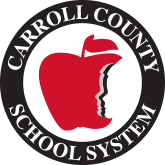For the 2024-2025 school year, Carroll County Schools asks parents and guardians to utilize My Ride K-12 to set or verify transportation preferences for their child. Parents can access their account or create a new account at https://myridek12.tylerapp.com. (Links work better when copied and pasted into your browser.) This will allow you to let us know whether your child will be riding the bus in the mornings and/or afternoons, or whether you will be providing transportation via car dropoff and pickup.
Even if you don't utilize Carroll County bus transportation, it is important to let us know your preferences so we can manage our traffic flow and student flow at arrival and dismissal times. If you will be dropping off and picking up your child from the school, setting your preferences helps us prepare our schools and personnel to the manage the car rider line.
If you have a My Ride Account please log in to set your 24-25 transportation preferences. (Links work better when copied and pasted into your browser.)
If you need to set up an account, start at https://myridek12.tylerapp.com/login. Click register and set a password. (Links work better when copied and pasted into your browser.) After logging in, you will need to choose "Carroll County School System" as your district.
Then, add your students using their Student ID (5- or 6-digit lunch number), date of birth (MM/DD/YYYY) and grade level for the 24-25 school year.
Once you have added all students, use the "Select Action" button, to opt in or opt out for each student. "Opt In" means you need bus transportation. "Opt Out" means you will provide your own transportation for your student.
My Ride K-12 is also available as a mobile app you can download from the Apple App Store or the Google Play Store.